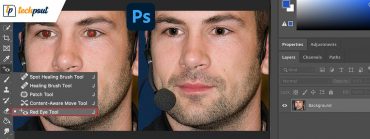How to Report Someone on Facebook (Profiles, Pages, Comments, and More)
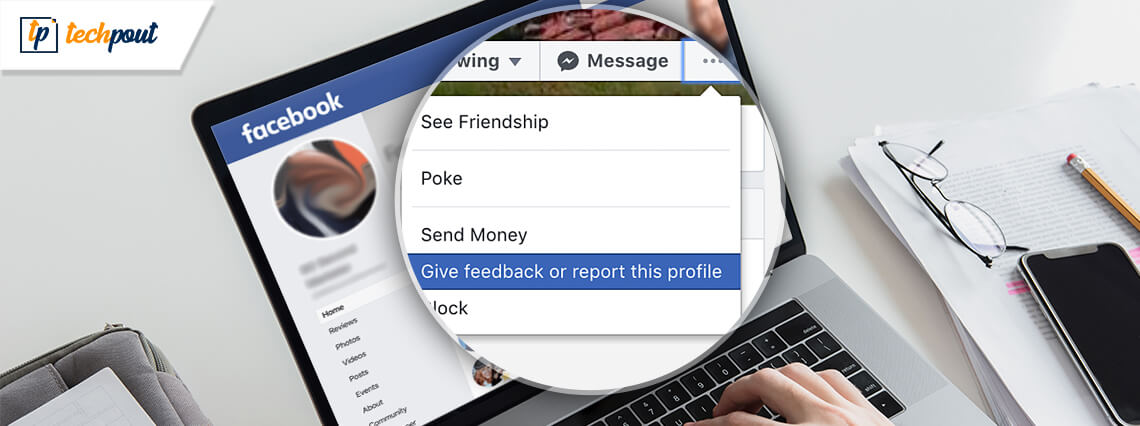
The post explains how to report someone on Facebook and get them deleted. Continue reading on for learning different ways to block inappropriate profiles, posts, comments, photos, and pages on FB.
Unfortunately, it is a fact that some people are not good enough. It is effortless to be cruel and partake in cyberbullying activities by escaping behind the computer screen. Social media is the place where not-so-good people trolled the innocent people hiding behind the computer screen. There are numerous social media platforms, but out of all, Facebook with more than 1 billion active users, is one such leading place where bullies, trollers, fraudsters, and scammers feel motivated to make an appearance.
Even those who have a good knowledge of Facebook marketing strategies can become the easy-targets of cyber-criminals. After observing the massive amount of cyberbullying activities, Facebook itself has built a mechanism i.e, the power to report people.
There are numerous ways to report someone on Facebook, depending on offensive activity. You can report the Facebook profile, pages, comments, and even posts. The write-up will cover all of the methods in detail!
Here’s How to Report Someone on Facebook
On Facebook, if accounts and pages are trying to bother you against the Facebook policies, then you have a right to report that profile, pages, and posts. Doesn’t matter whether you are on Facebook or not. You can not only report the Facebook account but also report the pages, comments, posts, and many more. Let’s read more about them below!
1. How to Report a Profile on Facebook
It doesn’t make any difference whether you are accessing Facebook on mobile or desktop. The same steps you need to take into consideration to report the fake Facebook profile. The only difference that makes sense is the position of the three-dots. On Mobile, these three dots are placed underneath the username named More. Whereas, on Desktop, it is found at the bottom right side of the user’s cover photo. Below are the steps on how to report a Facebook profile!
Step 1: Visit the person’s profile page. You can do so by searching for the user’s name in the search bar, or by exploring them in your newsfeed.
Step 2: Then, locate the three-dots icon and click on it.
![]()
Step 3: Next, choose Give Feedback or report this profile option from the drop-down menu list.
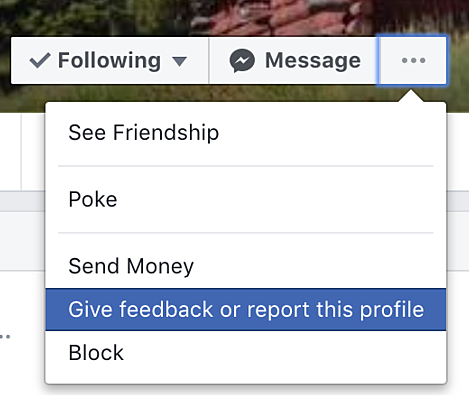
Step 4: After this, select the reason for which you are reporting that user’s profile. For whatever purpose you have chosen, Facebook will ask you the further details accordingly.
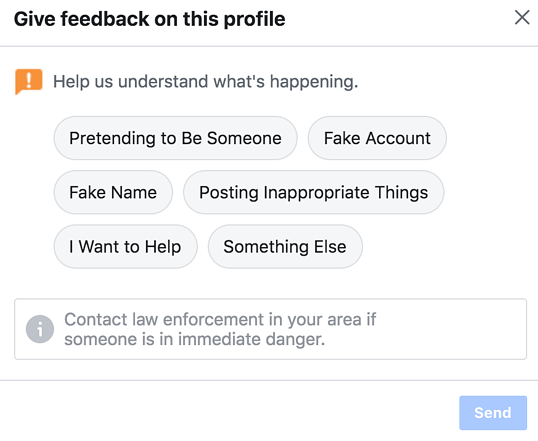
Step 5: Lastly, click on the Send option.
Also Read: How To Recover Deleted Facebook Account
2. How to Report a Post on Facebook
In the situation, where a specific post is bothering you, then you can report that particularly instead of reporting the profile. This can also be considered as proof that someone is breaching Facebook Standards by posting inappropriate content like naked or vulgar uploads and thus harassing others. Below are the steps to report posts on Facebook!
Step 1: First and foremost, choose the post that you want to report. Then, click on the three-dot presented at the top-right corner of the post.
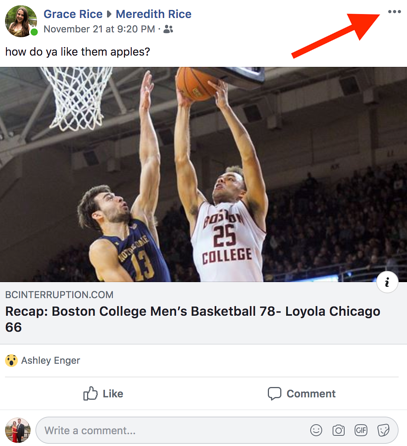
Step 2: Then, click on the Give Feedback on this post option from the next context menu list.
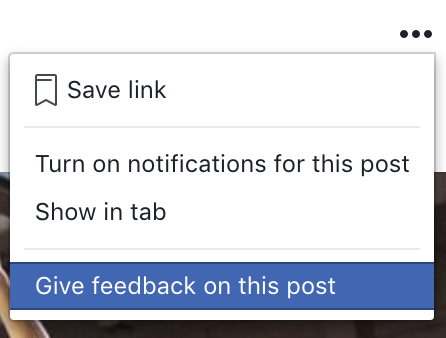
Step 3: After this, now you have to give the reasons why you want to report that particular post and enter further related information as well.
Step 4: At last, click Send to finish the action.
Also Read: How to Recover Permanently Deleted Messages On Facebook Messenger
3. How to Report a Page on Facebook
In this emerging realm of social media, some Facebook pages and groups are only made to spread the nuisance. So, if you discovered any of such Facebook pages that are encouraging negativity or vulgarness, then you have the power to report that particular page on Facebook. Follow the below-listed steps to report pages on Facebook.
Step 1: Head to the FB page that you want to report. You can do so either by searching in the search bar or by finding it under the Explore category if you are a part of it.
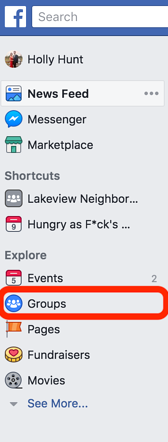
Step 2: Next, choose the three-dots icon named More to proceed further.
![]()
Step 3: Then, choose the Report Group option from the next prompt.
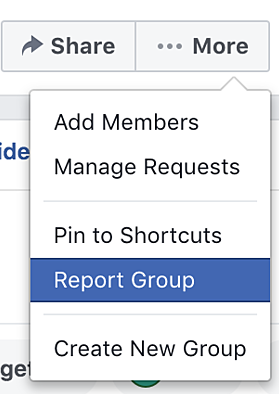
Step 4: After this, select the reason for which you are reporting the particular page.
Step 5: At last, click on Send.
Also Read: How To Download Facebook Videos Online
4. How to Report a Photo on Facebook
As you have reported the inappropriate profiles, pages, and posts, you can also report the misleading photo on Facebook. If you found any picture that isn’t suitable as per Facebook’s guidelines, then you can report that too. Follow the below steps to report a photo on Facebook.
Step 1: Invoke the photo that you want to report on Facebook.
Step 2: On the desktop, scroll down to the Options and click on it. And, if you are on mobile, then, click on the three dots in the top-right edge of the photo.
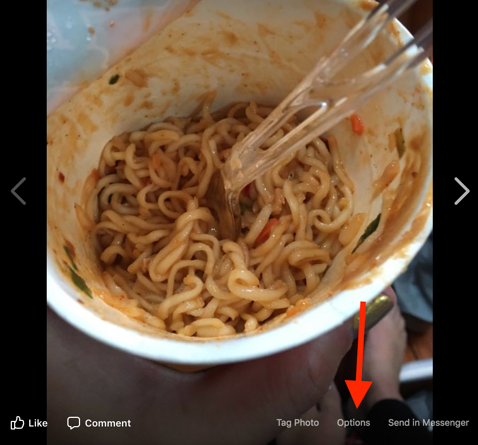
Step 3: In the next list of options, choose the Give Feedback or Report Photo option.
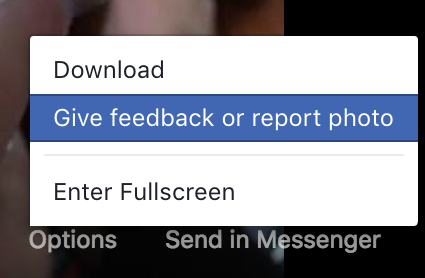
Step 4: Give the reason why you are reporting the photo. After giving the related information, click on the Send.
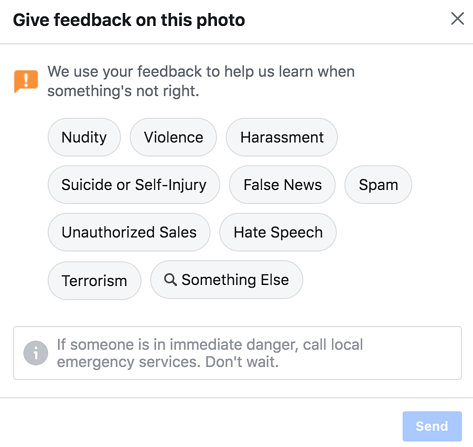
Also Read: How to Live Stream PUBG Mobile on YouTube, Twitch & Facebook
5. How to Report a Comment on Facebook
Similarly, if you find any offensive or inappropriate comments on profiles or posts, then you can report that too. If the comment is on your profile then you can’t be able to report the comment. You can only delete the comment or you can block the users who are unnecessarily commenting on your profile. Whereas, if the comment is on someone else’s profile or posts then you can report the comment. Here is how to report comments on Facebook!
Step 1: Head to the comment that you wish to report, and make a click on the three-dot icon reflected next to it.
![]()
Step 2: Next, click on the option called Give Feedback or Report this Comment.
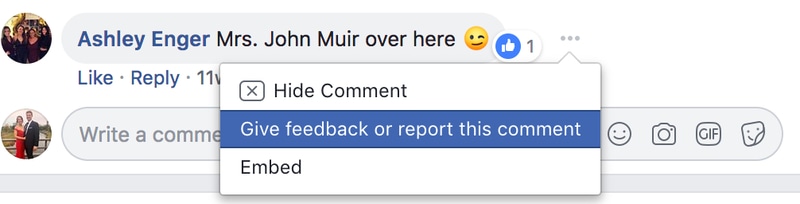
Step 3: Explain the reason for which you are reporting the comment.
Step 4: Lastly, click on the Send.
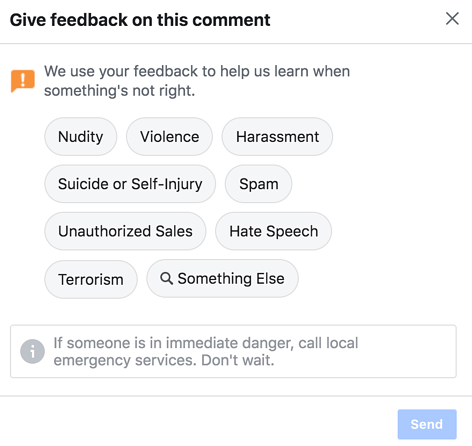
Also Read: Facebook Messenger Desktop App Launched for Windows & macOS
6. How to Check your Reports on Facebook
In addition to this, if you want to check the reports that you have sent to Facebook then you can do so by following these easy steps.
Step 1: Locate the down arrow in the top-right edge of the menu bar and click on it.

Step 2: To proceed further, choose Settings from the next drop-down menu.
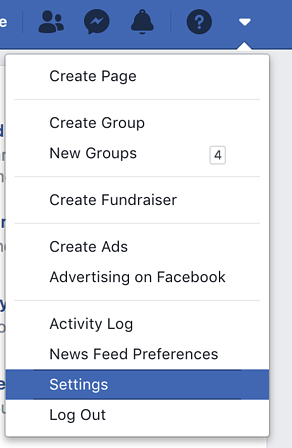
Step 3: After this, scroll down to choose the Support Inbox.
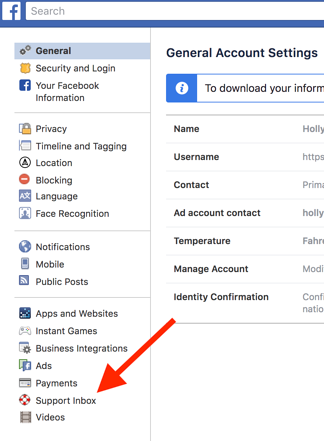
Step 4: Now, you have to click on the Details option to view the complete details about each report.
Also Read: Facebook Launches an App Where Couples Can Secretly Talk
Take Action Against Trollers!
Don’t let trollers get away with being wicked. If you see something nuisance, do something right at that moment. It’s time to take action against every cyber-bullying activity. Through this write-up, we have tried our best to let you know how to report someone on Facebook. Not even the profile, we have also explained how you can report those pages, post, comment, or photo, particularly who are disturbing you and upload the content against Facebook norms.
Hopefully, this guide helped you in the best possible way. If you have any suggestions or tips, then feel free to share them with us through the comment box below. If you have queries then let us know that too in the box below. We would love to serve you. Primarily, don’t forget to sign-up for our Newsletter for more helpful information.