
If you are looking for the perfect widget for your iPhone, then this article lists some of the best widgets for the iPhone that can easily work according to your requirements.
Widgets are one of the best ways to make everything easy on your smartphone. With the help of the widgets, you can control the working and performance of various apps on the iPhone. Using these widgets, you won’t even have to open any app and still get things done. For example, if you want or like to get information about the weather, you can add the weather widget on the home screen for the same. This way, you will get all the details about the weather on your home screen without having to worry about opening the app, marking the location, and then finding out the details.
This is just an example. Apart from the weather, there are various other app widgets as well that can work the best for you. To help you further, we have brought forward this article. Here, you will find a list of the top 10 best widgets for the iPhone. These are the most common and the most helpful widgets that can ease up your iPhone usage.
What are the Best Widgets for the iPhone in 2022?
Below, you will find the top best free widgets for iPhone in 2022. You will surely love these widgets if you want to ease up using different apps on your device. Check out all the widgets and then download and use the ones you like the most.
1. Smart Stack

One of the most sought widgets for iPhones is that for the weather. If you also want one such widget for your device then we think Smart Stack is the best choice for you. Apart from being one of the best weather widgets for the iPhone, it also provides other details like reminders, calendars, and more.
You don’t have to use any third-party store to download the widget as it comes integrated or pre-installed with your device. The widget also provides details and usage benefits for other integrated Apple apps like Photos and Music. Smart Stack is one of the best widgets for the iPhone that provides all the necessary information right on the screen.
Comes Pre-Installed
Also Read: Best Voice Changer Apps For Android & iPhone
2. Soor Music Player

If you are comfortable downloading and looking for a music widget, then Soor Music Player is the best option for you. Soor is one of the best widgets for the iPhone home screen that allows you to control the music playback on your device very easily and effortlessly from the main home screen.
As the widget gets integrated with the Apple Music app, you get unlimited access to over 70 million different songs that you may love. Additionally, using the widget alone, you can easily share your music files with others. The widget is quite lightweight and comes in multiple themes. If you are willing to pay for one of the most effective and best apps for iPhone widgets, then you should consider Soor Music Player.
Download Soor Music Player Now
3. Calendar and Reminders
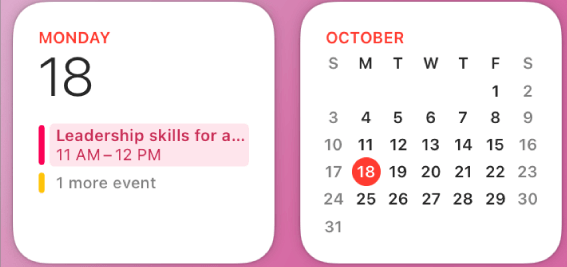
For working professionals and others, it becomes quite important to manage different calendars and reminders. This allows the user to work efficiently as well as never miss any event, birthday, or anniversary using reminders. If this is something you want to gain, then the Calendar and Reminders widget is one of the best widgets for the iPhone.
Just like its name, you can use the Calendar and Reminders widget to control and modify the calendar and reminders on your device and account. You can reschedule upcoming events, set timers for the reminder, and do a lot more without wasting your time on any app, right from one of the best widgets for the iPhone home screen. Here’s the best part, you don’t even have to use any third-party tool for such widgets.
Comes Pre-Installed
4. Fantastical

If talking about the best calendar widgets for iPhone, one can not skip the name Fantastical. Just like its name, Fantastical is one of the most fantastic and best widgets for the iPhone. You may very well use the Calendar and Reminders widget integrated with the iPhone as well. However, with Fantastical, you can take the management features to the next level.
Fantastical provides a 10-day weather forecast to you, that too on the main screen of the device. One of the best features of this widget is that you can customize the look of the same as per your requirements. The creators of the widget have added multiple interface options for you. This is one of the best weather widgets for the iPhone that works on iPads, the Apple Watch, and iMessage.
Download Fantastical for Free Now!
Also Read: Best Email Apps For iPhone
5. Google News
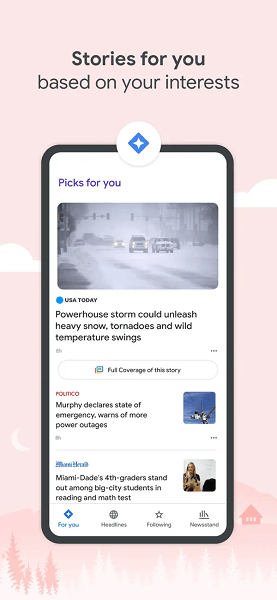
This addition to this list of the best widgets for the iPhone is specifically for news readers and lovers. Google News is one of the best widgets to get news from different regions, areas, and sectors. Everything on the home screen of your device. You can choose the interesting sections of the news and get personalized news this way.
All the publishers on the Google News app are reliable and provide trustworthy news for you. From technology to sports, from politics to business, from regional to international, and much more, you will find everything on this one of the best widgets for the iPhone for free.
Download Google News for Free Now!
6. Sticky Notes Widget

You must already know about the Sticky notes app available on Windows devices. The Sticky Notes Widget for iPhone is developed on a similar concept. This is one of the best widgets for the iPhone that will work for you as a reminder. Every time you look at the home screen of your device, you will find the Sticky Notes. Here you can write anything you want to remind yourself.
From motivational quotes to a grocery list, Sticky Notes is your companion for all of your requirements. The interface of the widget is quite simple and understandable for everyone. All you need to do is tap on the note and start writing on this useful proud addition to the best widgets for the iPhone in 2022.
Download Sticky Notes Widget for Free Now!
7. Battery Widget & Color Widgets
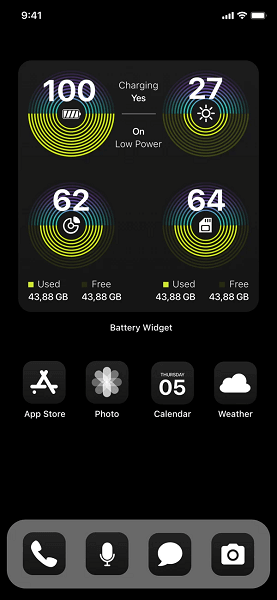
If you are looking for a one-stop solution to manage the interface color of your iPhone, Battery Widget & Color Widgets is the best choice for you. What’s lovely about this one of the best widgets for the iPhone is its ease of use. From the widget alone, you can check the battery usage and performance with ease.
Apart from this, the widget allows you to control the brightness and interface color of the iPhone. With a single tap on the widget, you can activate the low power mode on your device whenever the battery’s about to die or you want the battery to last longer. Apart from this, this is one of the best free widgets for the iPhone that provides information about network, memory, hardware, and other specs.
Download Battery Widget & Color Widgets for Free Now!
Also Read: Best Music Player Apps For iPhone
8. Spark Mail

Another one of the best widgets for the iPhone is the Spark mail. Working professionals and other users may need to check their inboxes regularly. If this is the case for you as well, then you should download and use the Spark Mail app for ease. Just like its name, the Spark mail widget allows you to handle and modify your mail inboxes easily.
The widget is completely free to install and allows you to access emails, clutter-free. You can even view any mail you want with a single tap on this widget available on the home screen of the iPhone.
Download Spark Mail for Free Now!
9. Shazam

For all the party lovers and music seekers out there, Shazam is amongst the best widgets for the iPhone. Using the widget, you can find out which song is playing around you with a single tap. All you need to do is tap the widget anytime you hear the song you love but don’t know the name to.
The app will start analyzing the lyrics of the app and inform you of its details. Additionally, the Shazam app itself has many benefits. You can download the app and use its widget on iPhone, iPad, Apple Watch, and iMessage platforms. Lastly, you can also modify the inter cafe of this one of the best apps for iPhone widgets as dark or light.
10. Drafts
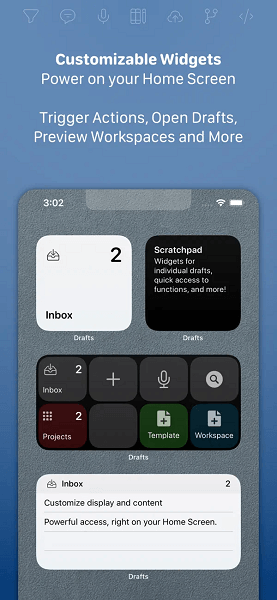
The last product on this list of the best widgets for the iPhone is Drafts. With the help of this app, you can keep in check your day-to-day work. Additionally, this app is also a great alternative for users who like to pen down things but can’t find a pen when required.
You can use the widget to monitor upcoming and pending tasks and remind you to execute the same when required. Additionally, you can also use the app to turn text from anywhere to everywhere. You can download and use this advanced alternative among the best widgets for the iPhone for free or get the paid version for advanced features.
Also Read: Best Funny Faces Apps
Best Widgets for the iPhone for Free in 2022: Listed
We hope that you liked the above-listed best apps for iPhone widgets. All of these widgets offer different services and options to you. However, the difference in services does not mean that they are not helpful. You can use different widgets to get different kinds of information to your device’s home screen.
The above was the best widgets for the iPhone listed after extensive research and study. However, if you have any suggestions, we are all ears. Write your thoughts, ask your queries, and provide your suggestions in the comments section below. We will get back to you as soon as possible with an adequate response.


