11 Best RAM Cleaner, Booster and Optimizer for Windows 10 PC in 2022

Are you looking for the best RAM cleaner, booster, and optimizer software for Windows 10 PC? Your quest ends here. Read on to know more about the best software to clean RAM in Windows 10.
Running your Windows PC at full capacity is a highly overwhelming task and does not come easy. You require a dedicated tool to ensure smooth and uninterrupted operations and that’s why you need the best RAM cleaner software.
Here in this blog, we will discuss some of the best RAM cleaners for Windows 10 in 2022 that will help you boost and optimize your device performance.
So, without further ado let’s dive into the world of RAM cleaner software that can effortlessly remove system junk, needless apps, system cache, cookies within no time.
List of the Best RAM Cleaners & Optimizers for Windows 10 in 2022
The market is filled with several RAM cleaners for PCs that can elevate the overall performance of your device. Below are some of the most reliable Windows 10 RAM cleaners and boosters for your Windows PC.
1. IObit Advanced SystemCare

The first name on our list of the best RAM cleaners for Windows 10 is IObit Advanced SystemCare. The tool is powered with single -tap working and can deep clean your device within a matter of seconds.
What do we love about IObit Advanced SystemCare?
- With this reliable auto RAM cleaner for PC, you can easily release system space by deleting temporary files, system junk, image cache, unwanted applications, and other cache entries.
- This troubleshooter tool also improves your internet speed with its Internet Booster feature.
- It also keeps your data protected from hackers by getting rid of all privacy traces.
- It perfectly optimizes your memory usage to optimize working.
- Apart from this it also comes with a fully customizable menu bar that ensures easy and efficient working.
- It also removes all the unwanted startup items from your device.
Pros
- Easy to use
- Simple user interface
- Multiple functionalities.
- Improved PC performance
- Cleans the system
- Optimizes the device
Cons
- May ask to install other tools
- No support for external files
- Annoying pop-ups for subscription
2. CleanMyPC (The Best RAM Booster for Windows 10 with Superb Cleaning Capabilities)
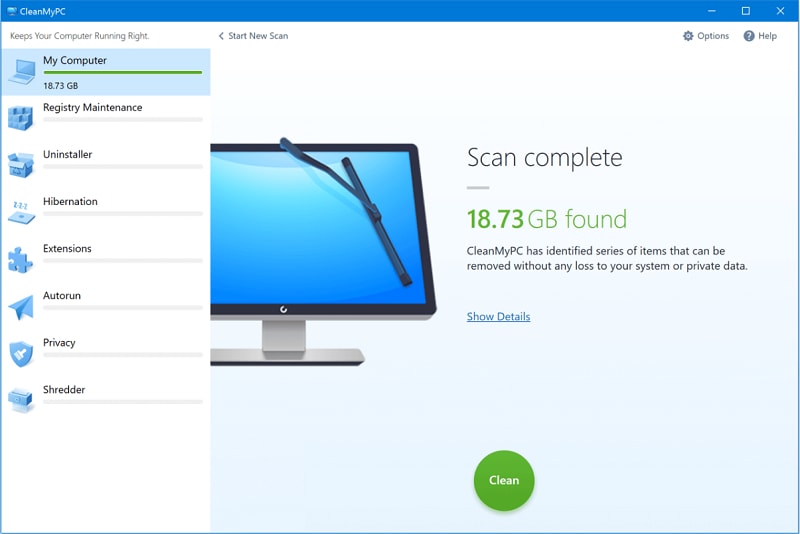
With multitasking cleaning capabilities and a user-friendly interface, MacPaw’s CleanMyPC has attained a second place on our list of best auto RAM cleaners for Windows 10 in 2022. Besides cleaning RAM and optimizing the PC’s performance, this program is also capable of fixing broken or invalid Windows registry items.
What do we love about CleanMyPC?
- Helps save valuable disk space by removing the unnecessary junk and hibernation files.
- Hosts an in-built file shredder utility to permanently delete files or folders.
- Allows you to view and manage all the browser extensions from a single place.
- Helps you disable autorun items easily to make Windows 10 PC boot faster.
- It comes with a multi uninstaller tool to help you completely remove unneeded apps.
- With this one of the best RAM optimizers, you can even repair outdated or invalid registry entries.
Pros
- Multiple features
- Simple UI
- Uninstalls programs
Cons
- No option to backup
- Lack of detailed information about processes
3. Piriform CCleaner – Most Trusted RAM Cleaner & Optimizer Software for Windows
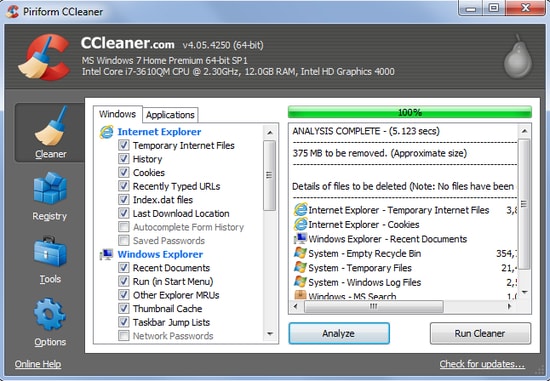
The third tool on our list of best RAM cleaners for PC in 2022 is Piriform CCleaner. It is loaded with an array of stunning features and offers great results. So, if you are looking for an efficient PC optimization tool then Piriform CCleaner is what you want.
What do we love about CCleaner?
- It frees up gigabytes of memory space for you, thereby reducing system load.
- Its UI is quite straightforward and supports easy working and navigation.
- It can easily remove system cache, cookies, download history, internet cache, and other unwanted items from your computer system, freeing up precious disk space for you.
- In addition to this, it also supports scheduled system scan for better results and top performance.
- It also improves the processing and response time of your device.
Pros
- Intuitive UI
- Improves the performance of the device.
- Multiple cleaning and optimization tools.
- Cleans browser data’
Cons
- Repetitive pop-ups
- Limited features in free version
- Contains ads
4. MemPlus (A Great Software to Increase Performance and Memory Optimization)
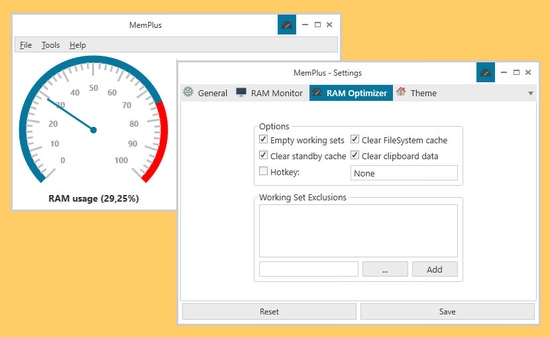
MemPlus is a great software that lets you easily monitor RAM. Apart from just monitoring RAM, you can easily optimize it too. You can easily check the software that is consuming RAM on your system and then work accordingly. It offers a lot of options like clear filesystem cache, Empty working sets, clear standby cache, clear clipboard data to help you in cleaning the system effectively.
What do we love about MemPlus?
- It has a simple yet descriptive interface with a RAM usage monitor
- You get a lot of options to optimize RAM with this software
- It lets you change the theme as per needs and comfort
- You get a ‘Clear memory’ button on the home screen for optimization
Pros
- Home screen widgets for quick job
- Friendly Interface
- Allows exporting of RAM and other info
Cons
- May lag at times
- Not the fastest tool
5. Wise Memory Optimizer (A Beautifully Designed RAM Cleaner Software for Windows 10)
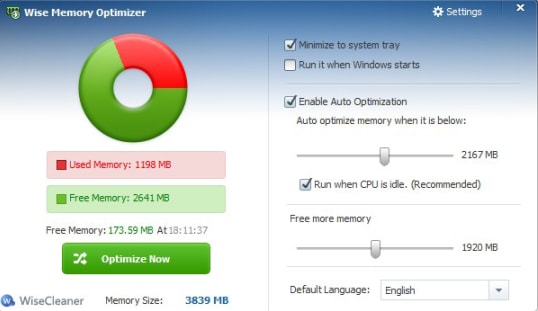
Next on our list of best memory cleaner and speed booster for Windows PC is Wise Memory Optimizer. The software is packed with multiple class-apart features and offerings. It comes in a lightweight and handy design that can effortlessly get rid of all the needless applications and junk from your Windows device.
What do we love about Wise Memory Optimizer?
- With this powerful optimization tool, you can easily remove all the unnecessary items that clutter your system RAM making it slow and sluggish.
- It is a free and automatic RAM cleaner for PC that works incredibly well with all major versions of Windows OS.
- It comes with a user-friendly interface and easy working.
- Reclaims system memory for better and stable device functioning.
Pros
- Clean UI
- Automatic execution of tasks
- Portable
Cons
- Poor customer support
- Lack of advanced features
6. IOIO System Mechanic – Fix and Speed Up Your PC
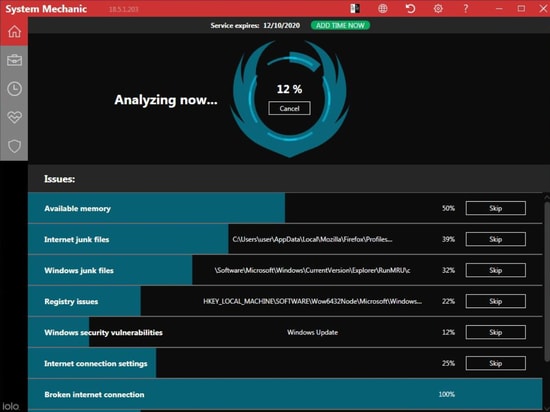
Another impressive best RAM cleaner and booster software that you can pick for your Windows device is IOIO System Mechanic. If you want to make your PC run like a new one then this is a perfect fit for you.
What do we love about this Windows speed booster software ?
- It is a feature-rich application that not only works as an auto RAM cleaner for Windows 10 but also as a PC care tool.
- With this incredible application, you can remove your internet cache, browser history, clean unwanted data, and wipe out all system logs along with needles application to reduce system load and enhance its overall performance.
- This RAM booster tool comes with a built-in bloatware along with an undesired auto-run setting that adds on to its functionality making it highly popular among the masses.
- It can remove even the tiniest trace of system junk from your device thereby promising uninterrupted working.
- It comes with a user-friendly interface.
- Apart from this, you can also use this Windows 10 RAM cleaner to create registry backups.
Pros
- Compatible UI
- Improves the system’s speed
- Optimizes the system
Cons
- Multiple pop-ups
- Advanced features in pro version only
- Contains ads
7. Ashampoo WinOptimizer
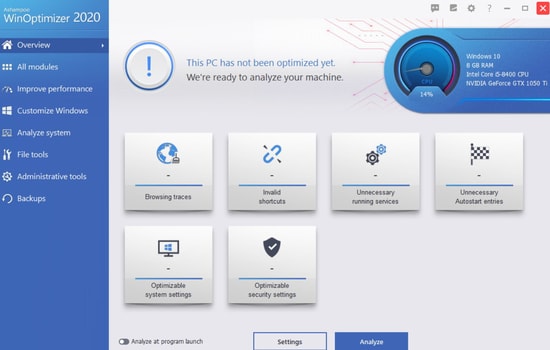
If you are looking for a power-packed and best RAM booster for PC, then Ashampoo WinOptimizer can be of great assistance to you. It is backed with single-click PC optimization and tune-up capabilities.
What do we love about Ashampoo Windows Optimizer?
- It comes in a flexible design and can easily detect and delete broken registry entries, system junk, cookies, residual files, unwanted apps, and other needless files.
- It can defrag your hard disk to optimize space.
- This PC cleaner software also tunes-up your startup items adding to the overall stability and working of your Windows computer.
- You can also use this auto RAM cleaner for PC to set a scheduled system scan.
- Apart from this, you can also use it to create registry backup to avoid any unwanted losses.
- The only downside of this Windows RAM cleaner is that its interface is a bit confusing and does not best suit the needs of amateur users.
Pros
- Single click execution
- Scan scheduling
- Registry backups
- Shows detailed information about the system
Cons
- Hard to follow for beginners
- Confusing UI
- Lack of features in free version
8. Mem Reduct
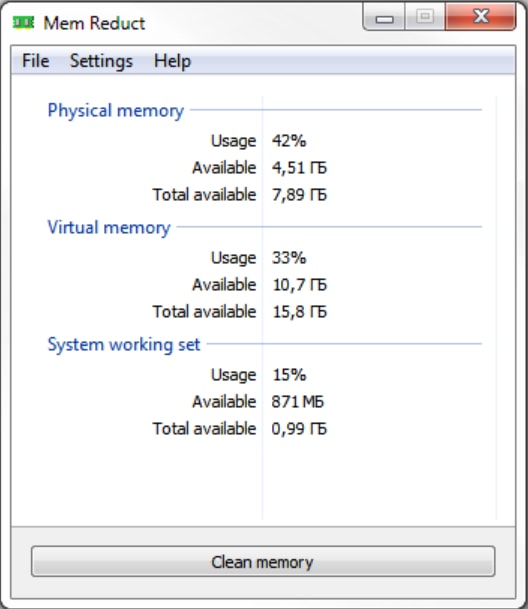
If you’re still searching for the best RAM cleaning and optimizing software, then you can also consider picking Mem Reduct. It is a lightweight and efficient tool that can help you get rid of system junk and boost its performance.
What do we love about Mem Reduct?
- It optimizes your memory space on scheduled intervals ensuring smooth working.
- It is a free auto RAM cleaner for your Windows PC and comes in a portable version, that means no installation requirements.
- It comes in a handy design and does not consume much system resources.
- With this perfect RAM optimizer tool, you don’t have to worry about a cluttered hard disk ever again.
- Manage your system memory in real-time with this powerful tool.
Pros
- Does not take much storage space
- Free tool
- Easy to use
Cons
- Lack of advanced features
- Insufficient at all
9. RAMRush – RAM Cleaner – CPU Cooler
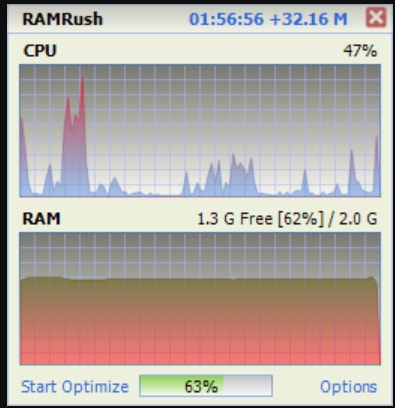
Next on our list of best RAM cleaners for Windows 10 is RAMRush. This memory management tool frees up RAM space, optimizes memory usage, and enhances the overall working of your Windows device.
What do we love about RAMRush?
- It frees up memory space.
- The powerful working of this best RAM cleaner for PC is backed with a simple yet intuitive interface.
- It can defrag your disk space.
- It boosts response speed and manages your startup terms to avoid system crashing and freezing issues.
- It is an incredible tool that efficiently manages your physical memory.
Pros
- Improves the system’s performance
- Active support
- Multiple modes to ease the work
Cons
- Not for beginners
- Lacks features as compared to other tools
10. CleanMem Free
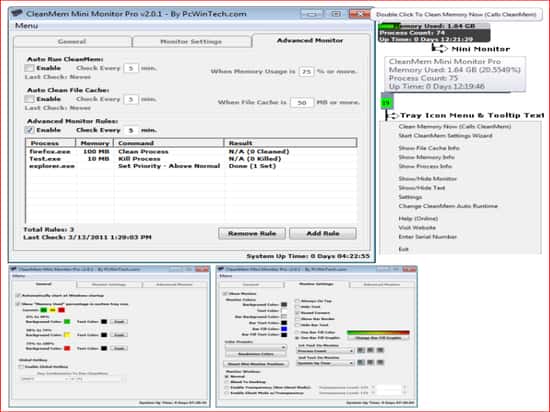
Another best RAM cleaner and optimizer for Windows 10 PC to try for free is CleanMem. If you haven’t found a tool to make your system feel lighter and remove the clutter, then you can use CleanMem for its ability to free your PC and keep its tab always on the unnecessary data.
What do we love about CleanMem Free?
- This powerful RAM cleaner and booster platform cleans your system every 15 minutes automatically using the Windows Task Scheduler.
- You don’t need to look after it every now and then. This tool only requires you to set it and then leave it be.
- CleanMem Free for Windows 10 is easy to install and use.
- This tool offers functions for free.
Pros
- No ads
- Customizable
- Portable
- Lightweight
Cons
- Annoying startups
- Takes up memory
- Ineffective support
11. Mz RAM Booster
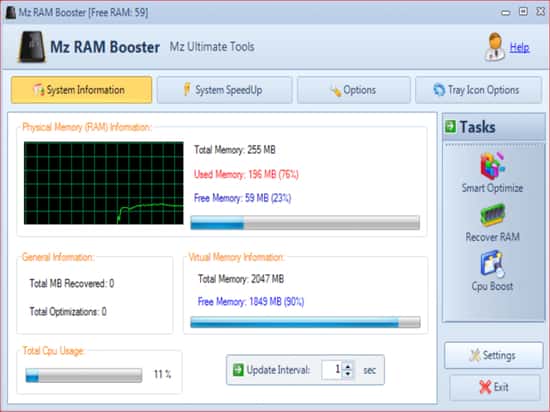
Mz RAM Booster is another best RAM cleaner, booster and optimizer that is designed specially to declutter your system and boost its overall performance. It is one of the finest programs to consider if you are looking for a way to claim your RAM and optimize the overall functionality of your operating system.
What do we love about Mz RAM Booster?
- Mz RAM Booster helps you ease your system by cleaning RAM and optimizing the overall system performance.
- You can count on this tool to speed up your PC.
- You can use Mz RAM Booster for free.
Pros
- Recommends settings
- User-friendly UI
- Lightweight
Cons
- Lack of options for CPU
- No instant benefits
- Outdated UI
Final Words: Best RAM Cleaner Apps for PCs
If you are annoyed with your slow running device and are concerned about the ever exhausting disk space then refer to the above mentioned best RAM cleaners for Windows 10. Choose the best option to optimize and tune-up the overall performance and working condition of your Windows PC.
Remove system junk and free up ample hard disk space with an automatic RAM cleaner software in 2022.
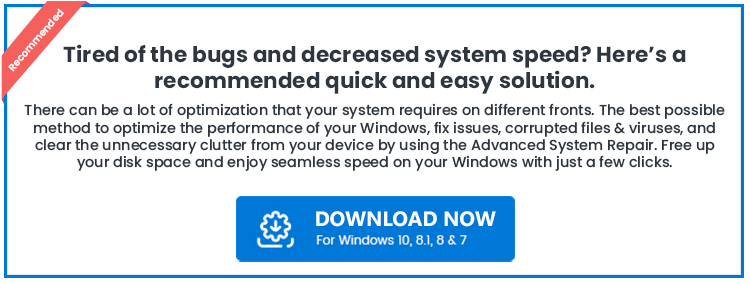





Amazing article! Thank you for sharing a list of the best RAM cleaner booster and optimizer software for Windows. I was actually looking for such software for a long while.