10 Best Uninstaller Software For Windows 11,10, 8, 7 In 2022

Through this write-up, we are going to share a comprehensive list of some best free software uninstallers for Windows 11, 10 & older versions of the OS to help you easily and completely remove unwanted programs.
Uninstalling software is a seemingly easy task, but in reality, it is more complex than you think. One could use the traditional and default ways to uninstall an app from Windows but do you think clicking on the uninstall button is all that is required.
Well, there is a lot more to it, along with the main application, you also need to delete its related registry components, possible plug-ins, profane, and other related files. There are several uninstaller software for Windows 10 that are specifically designed to uninstall apps in an efficient and error-free way.
In this blog, we will focus on the best uninstallers for Windows 10, 8, and 7 to help you scrape off any needless and unwanted applications from your device without leaving any traces behind.
List of Top 10 Best Free Uninstaller Software for Windows PC in 2022
Our list here includes some of the most recommended and reliable uninstaller programs for Windows 11 and 10 in 2022. Let’s have a look at them:
1. IObit Uninstaller 11
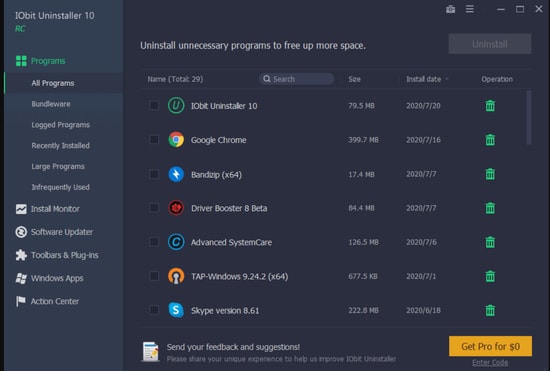
The first pick on the list of best free uninstallers for Windows 10 is this impressive tool. It is a feature-rich application and comes with a simple and easy working mechanism.
Reasons to Choose IObit Uninstaller 11:
- It not only uninstalls your program completely but also lets you remove any hidden and residual traces of the programs that you might have removed earlier.
- It is powered with a file shredder and system restore functionality.
- With this best free uninstaller software for Windows 11, 10, you can easily uninstall Windows apps, software, and browser plug-ins.
- It can easily identify bundleware and also supports batch uninstallation.
- This best uninstaller software for Windows 11 comes in 35 different languages along with an array of useful tools.
- Apart from this, it also allows you to create restoration points before uninstalling any program.
Reasons to Avoid IObit Uninstaller:
- It may try to download other IObit programs on your device.
- It is not completely free of ads.
2. CleanMyPC
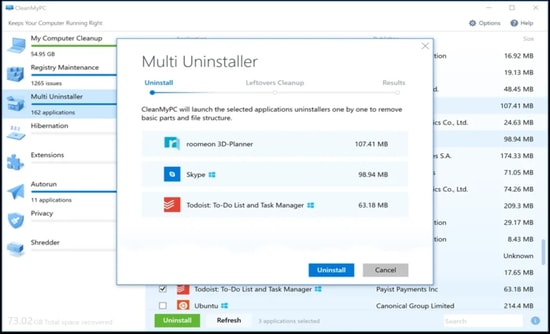
MacPaw’s CleanMyPC is one of the best Windows uninstaller software tools to uninstall and remove apps permanently from your device. Besides offering an excellent Multi Uninstaller feature, CleanMyPC boasts a plethora of tools to perform cleanup tasks and optimize the speed and overall performance of the PC.
Reasons to Choose CleanMyPC:
- CleanMyPC is not merely an uninstaller tool to remove unwanted software & programs in Windows, but also a PC cleaning utility to locate and delete all kinds of junk files.
- It allows you to manage all the add-ons, toolbars, and extensions easily from a single location.
- It helps fix or repair outdated or invalid Windows registry entries.
- It even boasts a shredder option to help you erase your confidential files securely.
- The interface is available in more than 10 languages, including English, French, Chinese, and Russian.
Reasons to Avoid CleanMyPC:
- The software is not compatible with older Windows OS versions like Vista & XP.
- The one-year license plan for a single computer is slightly on the expensive side.
3. Revo Uninstaller
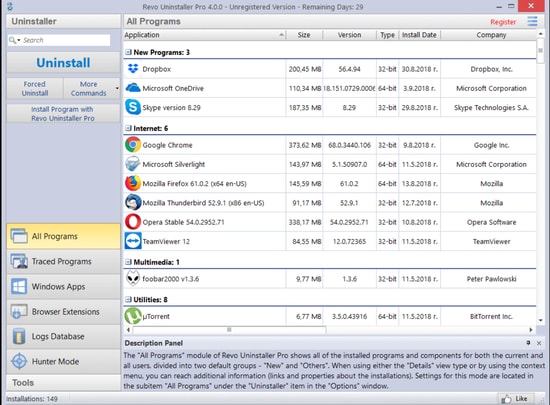
Our next pick on the list of best free software uninstallers for Windows 10 is called Revo Uninstaller. It comes in both portable and downloadable versions and can easily uninstall all the unwanted programs from your device along with the leftover files.
Reasons to Choose Revo Uninstaller:
- Its interface is quite simple and straightforward.
- You can use this Windows uninstaller software tool to create restore points before every uninstallation.
- It is also powered with an advanced mode that can scan and remove all residual files in a matter of seconds.
- It also works well as a junk cleaner.
- It works well with all the major versions of Windows OS.
Reasons to Avoid Revo Uninstaller:
- With this best uninstaller program, you cannot do bulk uninstallation.
- It also fails to delete partially installed applications.
4. CCleaner Professional
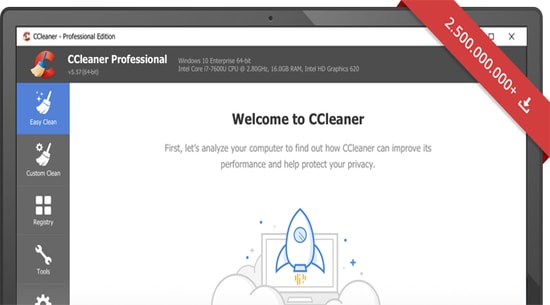
One of the best apps to remove programs on Windows 10 and older versions comes from Piriform. CCleaner is a very old and reputed name when it comes to improving the performance and cleaning your PC. One of the best features of the software is to uninstall apps from your PC with ease and efficiency. It not only uninstalls and deletes the third party windows tools and software but it also removes the pre-installed programs.
Reasons to Choose CCleaner:
- The software automatically schedules to clean for system optimization.
- CCleaner works while the user rests. When the user is not browsing, the software clears history and cookies.
- It offers features which are rare, that is to uninstall the windows programs efficiently.
- Improves performance by regular scans.
- CCleaner is top rated Windows 10 uninstallation software by beginner users.
Reasons to Avoid CCleaner:
- CCleaner lacks in Batch uninstallation.
- Free version of the software offers limited features to the user. Upgrading costs $6.54/ year.
5. BCUninstaller 4 Free
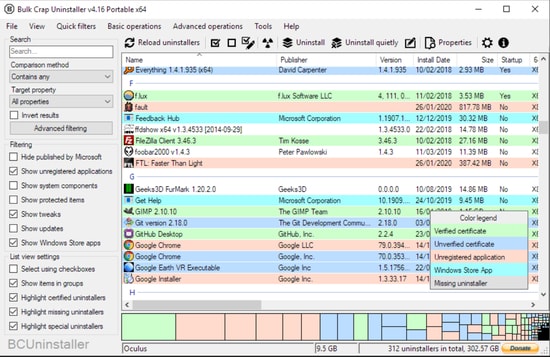
Next on our list of top-rated and best uninstaller software for Windows 10 & older versions is BCUninstaller 4 Free. It is backed with advanced functionality with a simple and straightforward interface.
Read Also: Best Junk File Cleaner For Windows PC
Reasons to Choose BCUninstaller:
- Also known as Bulk Crap Uninstaller, the tool can easily remove bulk programs with minimal efforts.
- This bulk program uninstaller is capable of detecting and cleaning program leftovers, portable and not registered games, and programs.
- Its UI is simple and user friendly.
- It can easily detect and remove applications with missing or damaged uninstallers.
- It supports batch uninstallation.
- It is a portable and free uninstaller for Windows 10, 8, and 7.
- It is backed with multiple uninstall options along with various filters and settings.
Reasons to Avoid BCUninstaller:
- It is not available in multiple languages.
- Another downside of this best uninstaller software is that it misses providing an advanced mode.
6. Geek Uninstaller
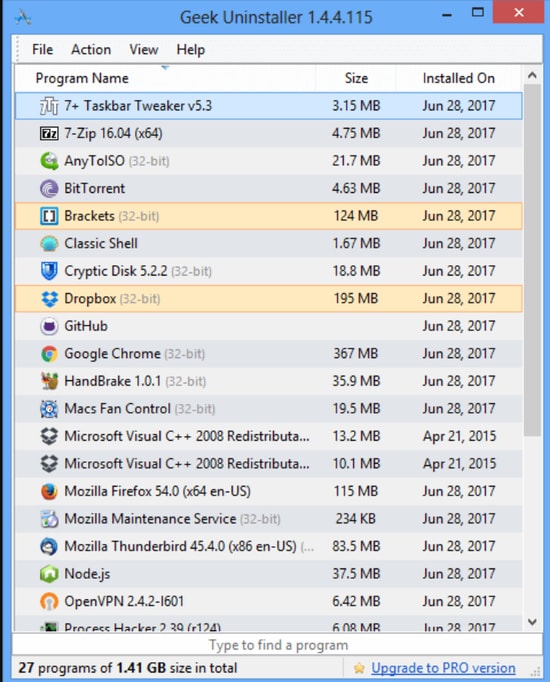
Another best free Windows software uninstaller tool to try is Geek Uninstaller. This is one of the most straightforward tools that you can pick to uninstall needless applications from your Windows computer. It comes in a portable version and need not be installed on your device.
Reasons to Choose Geek Uninstaller:
- Working with this best uninstaller software is quite simple, just run the program, a list of all the installed applications will get displayed on your Windows screen. Choose the programs that you wish to uninstall, right-click against it and press the uninstall button.
- It is a tough contender and has a lot to offer. Use it to easily remove stubborn residual and leftover files from your device.
- Easily manage your system programs and application with this program uninstaller software.
Reasons to Avoid Geek Uninstaller:
- No portable version available.
- If you want to access advanced features like bulk uninstallation you need to opt for its paid version.
7. Ashampoo Uninstaller 10
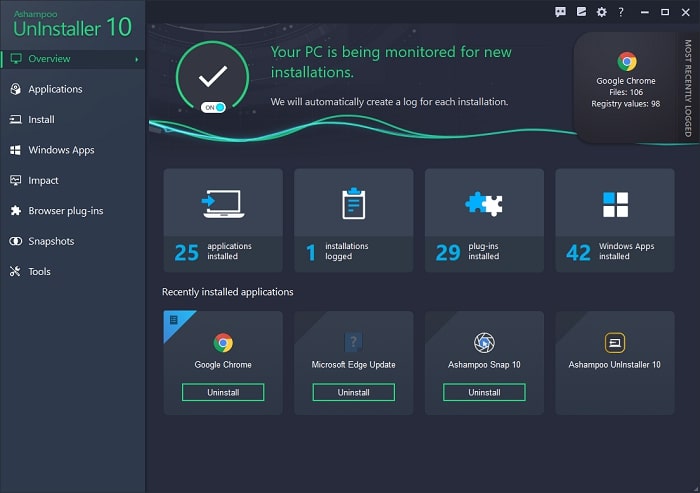
Next on our list of best free uninstaller software for Windows 10 & older versions is Ashampoo Uninstaller 10. It improves the overall performance and health of your device by uninstalling needless applications along with associated residual and leftover files.
Reasons to Choose Ashampoo Uninstaller 10:
- It is loaded with multiple functionalities including program install monitor, disk defragmenter, junk cleaner, and much more.
- It is exceptionally simple to use and is backed with a straightforward UI.
- It is fully compatible with all versions of Windows.
- The single-click mechanism of this Windows program uninstaller helps you remove browser extensions, plug-ins, and unwanted applications with ease.
- With this best uninstaller for Windows 10, you can uninstall unwanted programs in bulk and improve the overall device performance.
Reasons to Avoid Ashampoo Uninstaller 10:
- It does not get updated regularly.
- It fails to provide a descriptive view of the available apps and programs.
8. Wise Program Uninstaller
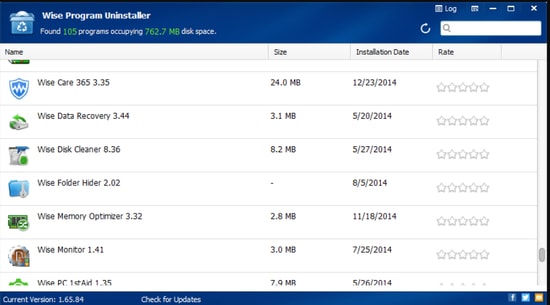
Wise Program Uninstaller is one of the best free uninstaller programs for Windows 10 in this industry. To uninstall unwanted programs in a hassle-free manner, all you need to do is right-click on the ‘Uninstall with Wise Program Uninstaller’ option in the context menu. Wise Program Uninstaller, being the best uninstaller for Windows 11 sorts all the applications on your device by data or size and gives you a single view.
Reasons to Choose Wise Program Uninstaller:
- It comes with a forced Uninstall feature that helps you remove stubborn programs and residual files that other software programs fail to remove.
- It comes with a simple and efficient uninstallation process.
- This free uninstaller software gives you two uninstallation methods, Force and Safe uninstall.
- It can easily get rid of all the rouge entries.
- This uninstaller software free is available in a portable version.
- Apart from this it also allows you to delete applications from their desktop shortcuts by enabling the context menu integration.
- It is compatible with all major versions of a Windows device.
Reasons to Avoid Wise Program Uninstaller:
- It does not provide batch uninstallation.
- Unfortunately with this best uninstaller software you cannot create restore points.
- And at times it may also show annoying pop-up messages.
9. Advanced Uninstaller PRO Free
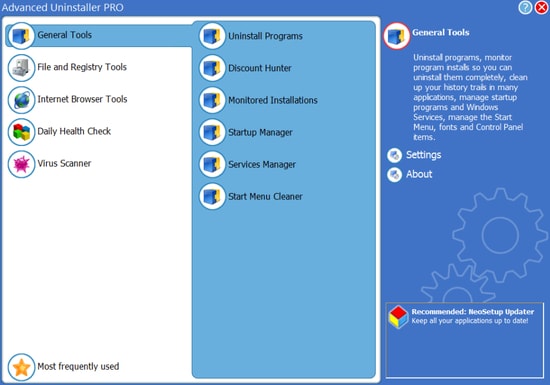
Here comes another one of the most advanced & best free uninstallers for Windows 10 and older versions of the operating system. The software allows you to uninstall programs on Windows for free. But, if you wish to unlock its advanced features such as file shredder, registry optimizer, and disk cleanup, you can purchase its Daily Health Check expansion pack.
Read Also: Best RAM Cleaner, Booster and Optimizer for Windows 10
Reasons to Choose Advanced Uninstaller PRO:
- With this impressive tool, you can uninstall applications and get rid of any residual files in no time.
- Deleted data report, local disk cleanup, deduplication, Windows updates removal, registry error repair, and system restore points are few of the notable functions of this best uninstaller program for Windows 11.
- It works seamlessly with all Windows versions.
- It gets updated regularly.
- The tool is specifically designed to cater to tailored needs.
- If you are looking for free uninstaller software, then this is the tool for you.
- It comes in a handy design and supports fast uninstallation.
Reasons to Avoid Advanced Uninstaller PRO:
- Its interface is quite old-fashioned.
- You will be required to restart it while changing the language.
10. Comodo Program Manager
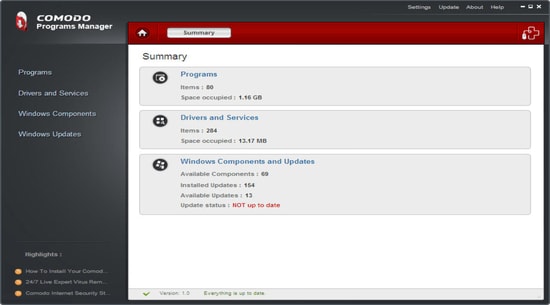
For those looking to completely remove unwanted programs from Windows PC, the Comodo Program Manager should be strongly considered. Comodo is a renowned brand for its Antivirus software, but the Comodo Program Manager is not known to many. The software is great for removing junk files and other traces. Comodo Program Manager not only deletes but it backups as well.
Reason to Choose Comodo Program Manager:
- The software offers to uninstall programs, drivers, and other installs made while Windows updates.
- It offers an easy-to-search option on the basis of name, company, size, and usage.
- An advance search of Comodo Program Manager detects partially installed programs as well.
- The software is available for every Windows version.
Reason to Avoid Comodo Program Manager:
- Compared to other Windows version’s performance, the software lacks in Windows 10.
- The user needs to wait for a long time to receive updates.
11. Absolute Uninstaller
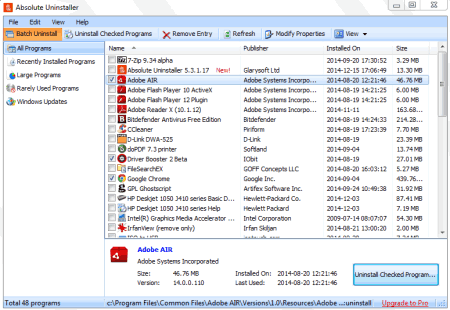
We are approaching the end of this list of the best free uninstaller software for Windows. Here we have the Absolute Uninstaller, the perfect alternative for you. Let’s know more about the best uninstaller software below:
Reasons to Choose Absolute Uninstaller:
- This is one of the best tools that can automatically fix invalid program entries on your Windows PC.
- The interface of the software is quite simple and shows a well-displayed list of programs.
- You can select multiple programs in the tool and install them with a single click.
- You can also create a backup of the program uninstalled and restore it.
- The software removes the residual files after the uninstallation as well.
Reasons to Avoid Absolute Uninstaller
- Outdated UI as compared to other tools
- It May take more time
12. AVG TuneUp
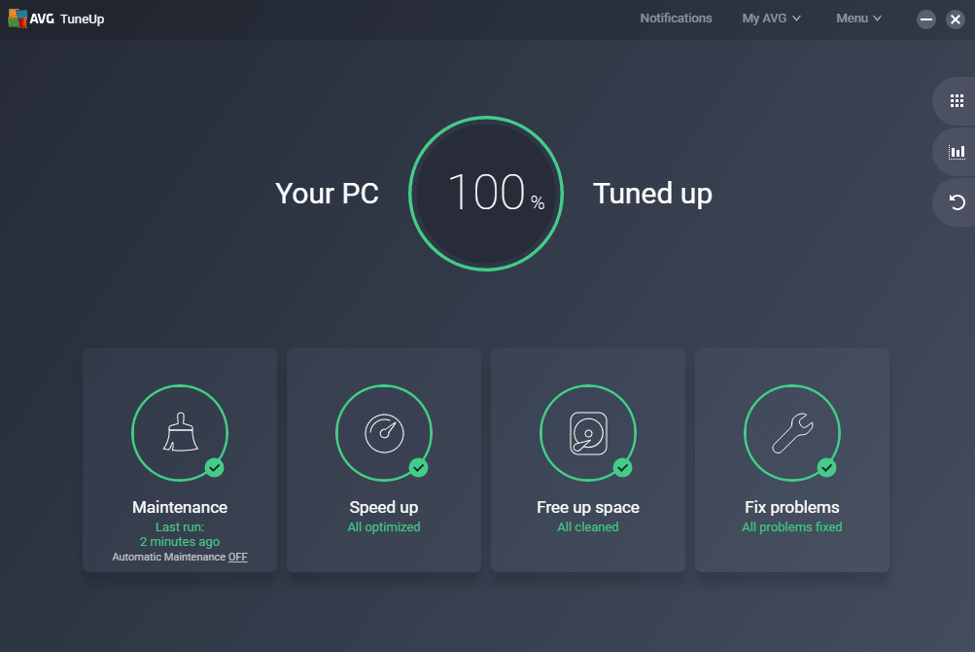
We are ending this list of best free software uninstallers for Windows 10 with a bang. Here we have the TuneUp app from the house of AVG. Let’s decide whether you should use the software or not.
Reasons to Choose AVG TuneUp
- You can improve the speed of the PC with AVG TuneUp
- With a couple of clicks, the software will uninstall any program you want from the PC
- One of the best features of the tool is that it can clean up junk as well.
- You can also get regular software updates with the tool.
- The software has multiple advanced features to optimize your system for the best.
Reasons to Avoid AVG TuneUp
- Limited features in the trial version
- Some tools are already integrated with Windows PC
Frequently Asked Questions: Best Uninstaller for Windows 11/10
You may have some questions and doubts related to the best uninstaller for Windows 11/10. Hence, to help you further, we are answering some of the common questions as asked by the users for your ease.
Q.1 Which is the best free uninstaller for windows 11,10?
If you are looking for the best free uninstaller for Windows 11/10 then IOBit Uninstaller 11 and CCleaner are amongst the top ones out there. However, you can download any of the tools provided above as per your requirements. All of these offer the best features for you.
Q.2 Why should I use an uninstaller?
You should use an uninstaller to remove or uninstall any tool from your PC. This means that the uninstaller will also remove residual software files from the system, improving the overall performance.
Q.3 Do I have to make a backup before uninstalling?
Yes, if you think that you may need the tool in the future or if the saved files of the tool may be useful later. Then you should make a backup of the tool if possible. You can use the best uninstaller for Windows 11 provided above that provides backup options.
Q.4 Is it legal to use uninstallers?
Yes, it is completely legal to use uninstallers as these do not harm society or users on the intent in any way.
Q.5 What are the differences in uninstallation modes?
Different best uninstallers for Windows 11 tools come with different uninstallation modes that remove the software from the system accordingly. One mode of uninstallation may leave residual files and backups while another may remove the same completely.
Q.6 Can an uninstaller tool damage my PC?
No, if you use a trusted and reliable uninstaller to remove the software from your PC, there is no risk of damage to the PC. However, you should choose the tool wisely and not fall into the hands of scammers. For the same, you can seek the help of the top 12 best uninstaller software for Windows 11/10 provided above.
Q.7 How do I completely remove a program from Windows 11?
To completely remove a program from Windows 11, you can take the help of the best uninstaller for Windows 11 tools provided above like CCLeaner, CleanMyPC, and others.
Q.8 How To Uninstall Programs On Windows 11 That Cannot Be Uninstalled?
To uninstall a program on Windows 11 that can not be uninstalled, you can take the help of any of the best uninstallers for Windows 11 tools listed above.
Wrapping Up: Best Uninstallers For Windows PC in 2022
These are some of the most popular and best uninstaller software for Windows 11, 10, 8, and 7 PC that you can consider in 2022. Each of the above-mentioned paid and free software uninstaller tools has a lot to offer and can effortlessly remove your unwanted programs. Pick the best-suited software for you today.
If you think that we have missed mentioning any reliable uninstaller program, please let us know. We will be happy to incorporate it into our list.



